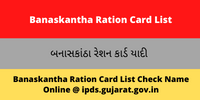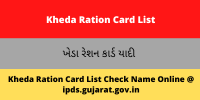Banaskantha Ration Card List Check & Download, Apply Online: (બનાસકાંઠા રેશન કાર્ડ યાદી) Food and Civil Supplies Department of Gujarat just launched Banaskantha Ration Card Apply Online. The Resident of Banaskantha District who do Banaskantha Ration Card Apply Online, they can now check Banaskantha New Ration Card List.
Ration Card is also an important document for every citizen of country, many people of Banaskantha (Gujarat) facing a lot of Problem in Banaskantha Ration Card Online Apply, Banaskantha Ration Card Download and Banaskantha Ration Card List Check & Download.
In this article, we provide all the necessary details related to Banaskantha Ration Card like Banaskantha Ration card apply online, Banaskantha Ration Card List check etc. Please read this article till end.
Table of Contents
Banaskantha Ration Card List Check Name Online @ ipds.gujarat.gov.in
If you are a resident of rural or urban area of Banaskantha district and want to see or check your name or your family name in Banaskantha Ration Card List, then you can follow the procedure given below.
| Name of Schme | Gujarat Ration Card List |
| Launched by | Gujarat State Government |
| Department | Food and Civil Supplies |
| Ration Card List | Download |
| Beneficiary | All the Citizens of Gujarat |
| Official Website | ipds.gujarat.gov.in |
Banaskantha Ration Card List Check & Download Online
For Banaskantha Ration Card List Check & Download Online, you have to follow the below process: –
- For Banaskantha ration card list village wise check, you have to visit the official website of Food and Civil Supplies Gujarat.
- Now you are landed on the homepage of the official website.
- Here you need to select the Year & Month from the Drop Down menu and click the Go button.
- Now a new page open on your device screen, here you need to find & click on your District for Checking Banaskantha Ration Card List.

- Now a list of all the blocks falling under your selected district will appear. In this, you have to find the name of your block and click it.

- After that first you have to find the area name. After getting the area name, click on the ration card number under the type of ration card in front of it.
- As soon as you click on the ration card number, the complete ration card list will open. You can check yourself in this. Here the ration card number will be given along with the cardholder’s name.
- By following the above procedure, you can easily get Banaskantha Ration Card List Check & Download Online.
Banaskantha Ration Card List Check by Ration Cardholder Name
If you want to Check Banaskantha Ration Card List by Name, then you can also follow the above process to check Banaskantha Ration Card List by Name.
Banaskantha Ration Card Helpline Number
If you are facing any problem in getting any other information related to Banaskantha Ration Card or Banaskantha Ration Card List and you want to complain, then you can contact your Ration Distribution Regional Officer. For this, the Food and Supplies Department has issued a toll-free helpline number, you can register a complaint by calling on it.
1800-233-5500
Banaskantha Ration Card Apply Required Documents.
- Aadhar card
- PAN card
- Passport size photo
- Bank passbook
- Income certificate
- Electricity bill
- Gas connection
- Mobile number
- Email id
- The applicant should be a permanent resident of Gujarat.
Banaskantha Ration Card Apply Online
If you want to do Banaskantha Ration Card Apply Online, then you need to follow the below process and you can easily apply for Banaskantha Ration Card List.
- First the applicant need to visit the official website of Digital Gujarat at https://www.digitalgujarat.gov.in.
- Now you are landed on the homepage of the website.
- Here you have to find and click “Application for new ration card”.
- Now a new page open on your device screen.
- Here you need to scroll down the page and click on Apply Online button.
- Now a Login Form open on your screen. If you are registered user then you can login by enter your Username and Password, but if you are not registered then you need to do registration first, after that you have to login to the Digital Gujarat Portal.
- Now Banaskantha Ration Card Apply Online form displayed on the screen.
- Here you need to fill all the necessary details and upload the documents.
- After enter all the details and filling the form click the submit button.
Banaskantha Ration Card Apply Offline
If you want to Apply Banaskantha Ration Card Offline, then you first have to Download Banaskantha Ration Card Application Form and After that Print and Fill the application Form and attach the necessary documents and send the form to Food and Civil Supplies office of your district.
Banaskantha Ration Card Important Links
| Verify the details Of the Ration Card | Click Here |
| Duplicate Ration card Apply | Click Here |
| Download Ration Card Application form Link | Click Here |
| Know your Entitlement | Click Here |
| Ration card beneficiary list | Click Here |
| Digital Gujarat official portal | Click Here |
| Food and Civil Supplies official Portal | Click Here |
| IPDS Official Portal | Click Here |
Banaskantha Ration Card List FAQ’s
To check your name in Banaskantha Ration Card List, first you have to visit the official website, select year, month, select your district and block and click on your ration card number or name.
In this article we provide the complete details about How to Check & Download Banaskantha Ration Card List, Please go through it.
Banaskantha Ration Card Helpline Toll free Number is 1800-233-5500.
In this article, we explain in detail about Banaskantha Ration Card List Download Process.
The Official website of Banaskantha Ration Card List is ipds.gujarat.gov.in.